![]()
Needing some help with the General Ledger function in ASPIRE? General Ledger covers the setup with functionality across five main tabs, including the Segment tab, Segment Value tab, Chart of Accounts tab, Account Distribution tab and Interfaces tab. General Ledger accounts are assigned when you set up Contract Items and Transaction Codes. Want to learn more about the General Ledger functionality? Click the link and login with your password. Once you have logged in, click on the ASPIRE Help link. From there, you will be directed to our ASPIRE Help homepage. Click on the area for Administration. Then, under Accounting, click the General Ledger option.
Have some other questions about ASPIRE? Visit our website at www.ltisolutions.com.