![]()
Not sure what contract collateral is in ASPIRE? The contract collateral screen provides you the ability to attach collateral items to a transaction. A unique, system-generated collateral number is auto-assigned to each new item and is uneditable. Want to learn more? Click the link and login with your password. Once you have logged in, click the ASPIRE Help link. From there, click on the area for Contract Explorer. Look under the Information area and click Collateral.
Want to learn more about what ASPIRE has to offer? Visit our website at www.ltisolutions.com.