![]()
Are you having questions about the main contract screen in ASPIRE? The main contract screen in ASPIRE is used to display details on existing contracts in the system. This screen also contains the Book Contract button for booking a deal and making the GL journal entries. Want to learn more? Click the link and login with your password. Once you have logged in, click the ASPIRE Help link. From there, click on the area for Contract Explorer. Look under the Information area and click Main.
Want to learn more about what ASPIRE has to offer? Visit our website at www.ltisolutions.com.