![]()
The typical malicious email is usually caught in spam filters, but the fact is that no spam filter is foolproof, and the more sophisticated spammers will find a way to infiltrate your inbox. These spammers may come with a silly name, but the damage that they can do is serious business. Here are 5 of the ways to identify malicious emails sent by cybercriminals:
1. Wolf in Sheep’s Clothing
Sometimes malicious emails come by appearing to be from a reliable source. Some popular ones among fraudsters are FedEx, UPS, Microsoft, and Amazon. Similar to expecting a pizza delivered, it might be a good idea to look through the peep-hole and make sure it’s the delivery guy and not just take their word for it. Click the Show Details tab to see if the mailed-by, signed-by are consistent with the sender. Furthermore, malicious emails can seem to be a legitimate source, like a friend or a co-worker from within your own company. However, a little research can determine if the person behind the email is who they claim to be or if it is a cybercriminal trying to trick you.
2. The Fearmonger
While fear can be a good thing in a real life situation, it can also cause you to react without thinking clearly. Cybercriminals are known to try and make you believe that something bad will happen if you do not respond immediately. The idea that you can mitigate risk by doing what the spammer asks of you is riskier than not reacting at all.
3. Here Phishy Phishy Phishy
Whatever you do, do not take the bait, and by that I mean don’t click the link. Scammers want your personal information, and they want it bad. You might think that you are too smart to get caught up in such foolery, but even the most secure can get lured in, and the results could send you reeling. Back in February 2017, a hacker from the UK managed to spear phish the White House and gain access to private email accounts. The hacker was able to achieve access to White House representative’s private information with a simple iPhone. While this is a situation that turned out to be just a lesson for the White House, we should all take warning and be more aware of any email that we receive.
4. What’s in a Name?
Most malicious emails won’t have a signature section, and won’t address you by your name. They will more than likely ask you to provide them with information about yourself, including user name and password for an account, or even a social security number. It is more than likely that your name will not appear in the To line either. If the email is not addressed to you or your email address and they are seeking private information from you, there is a good chance that it is not legitimate.
5. No-go on the Logo
If you receive an email that lacks a certain amount of pizazz, it may be more than just a lack of creativity from the sender. A lot of malicious emails may seem well designed, but they often lack any graphics or logos that would be associated with a legitimate business email. It is always best to go with your gut, and reach out to the company by means other than those associated with the email you have received.
It is important to remember that you can’t be modest when it comes to your email. You may not be wealthy or powerful, but you have an identity, and to a cybercriminal that is a valuable commodity. So as you are going through your emails, please be thoughtful of the different ways that a cybercriminal may want to trick you, and whatever you do, never click a suspicious link.