![]()
Wanting to know more about Insurance Tracking in ASPIRE? Insurance Tracking allows users to enter and track multiple insurance policy details at a Transaction (Contract) level. Insurance information can also be entered at a Customer level from the Accounts Explorer – Account Insurance screen. Want to learn more about these sections? Click the link and login with your password. Once you have logged in, click the ASPIRE Help link. From there, click on the area for Contract Explorer. Then, under Tasks, click the Insurance Tracking option.
Want to learn more about what ASPIRE has to offer? Visit our website at www.ltisolutions.com.