![]()
Are you struggling with tradestyles in ASPIRE? Tradestyles provide a method to customize and brand the ASPIRE business partner portal for remote users. An image file can be uploaded and a unique URL is assigned so that users can access that display the tradestyle on the header of the login page and all other pages. Each tradestyle setup will be assigned a unique URL that can be given to external users accessing the system via the web (vendors, vendor sales reps, etc.). This is the URL that they will use to access the system and display the assigned tradestyle. Want to learn more? Click the link and login with your password. Once you have logged in, click Knowledgebase. Then you will click the ASPIRE v5 Help link. From there, click on the area for Administration. Look under the System Setup area and click Tradestyle.
Want to learn more about what ASPIRE has to offer? Visit our website at www.ltisolutions.com.