![]()
Having trouble using your work queues in ASPIRE? Work Queues in ASPIRE are customized to display only the grid of data that is relevant to the role of the user and the view the user will open into if they select that item. Want to learn more? Click the link and login with your password. Once you have logged in, click the ASPIRE Help link. From there, click on the area for Using Work Queues on the bottom right-hand side.
Want to learn more about what ASPIRE has to offer? Visit our website at www.ltisolutions.com.